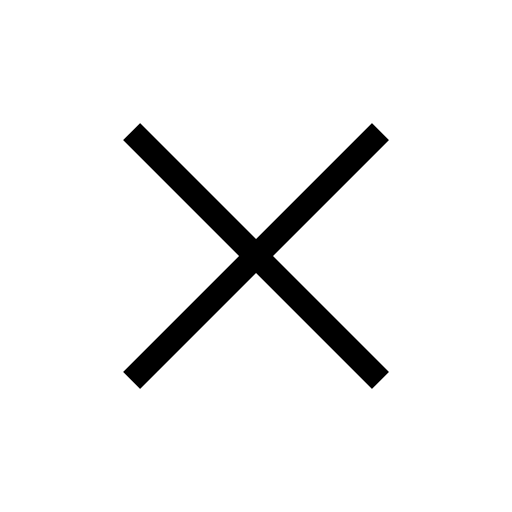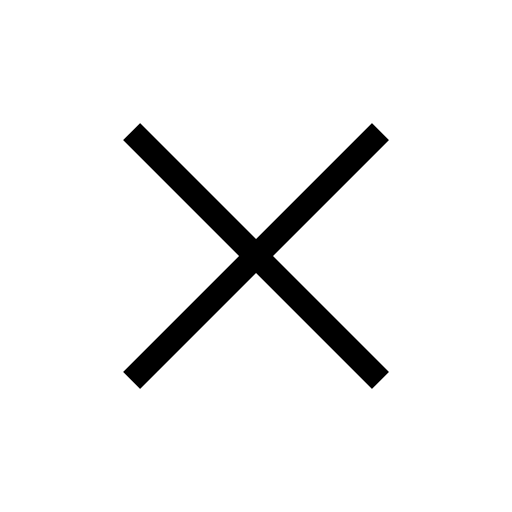Unleash Your Creativity and Design Your Dream Space with Koala Living’s Online Room Designer
Design your own room online with ease. Choose from our pre-loaded room shots, explore our premium furniture catalogue, and instantly visualise your favourite pieces in your space with our cutting-edge AI virtual room designer. See your style come to life and create a space that’s truly yours.
Watch Your Dream Room Designs Come to Life
Koala Living's AI virtual room designer brings your ideas to life right before your eyes. Pick a room, add your favourite pieces, and move or rotate them until everything feels just right. It’s simple, playful, and surprisingly satisfying, helping you discover what truly works for your home.
3 Simple Steps
We’ve brought your ideas to life, now it’s your turn to create your dream space. Our online room designer makes creating your dream space effortless. Just follow these three simple steps to start experimenting, customising, and designing a room that fits you perfectly.
Step 1. Choose Your Room
Start by selecting one of our pre-styled rooms or click ‘Take a Photo’ to upload your own.
Step 2. Add and Customise Furniture
Select a furniture item to interact with it, or click ‘Add Product’ to browse more pieces.
If you uploaded your own photo, you can click ‘Erase’ to remove existing objects first, then add items from the Catalog to your space.
Step 3. Finalise and Save Your Design
Click ‘Download Result’ to save your project once it has been finalised.
Design Any Room Layout With Our Online Tool
Turn your living room into a space that inspires conversation and comfort in equal measure. Create a bedroom that reflects your personal sanctuary, calm and inviting. Reimagine your dining area as the heart of every gathering, filled with warmth and style. With our intuitive room layout planner, your creativity knows no bounds. The possibilities are as endless as your imagination.
See Your Designs Come To Life With Koala Living
Every great home begins with a vision, a spark of imagination waiting to unfold. With Koala Living’s virtual room designer, that vision becomes something you can shape, and truly make your own. Start designing today with our easy-to-use room layout planner and bring your vision to life.